Just because you’re on the go doesn’t mean you have to sacrifice your online security. When you connect to public Wi-Fi while traveling abroad, it’s vital to understand how to protect your personal information from potential threats. In this post, you’ll discover practical tips and strategies to keep your devices and data safe, ensuring that you can enjoy your trip without the worry of cyber risks. From using VPNs to recognizing secure networks, this guide will empower you to use public Wi-Fi confidently and safely.

Key Takeaways:
- Use a VPN: Protect your online activities by connecting to a Virtual Private Network (VPN) to encrypt data and enhance security.
- Avoid Sensitive Transactions: Refrain from accessing banking sites or entering personal information while on public Wi-Fi to reduce the risk of data theft.
- Turn Off Sharing: Disable file sharing and other network discovery settings to minimize exposure to potential cyber threats.
Understanding Public Wi-Fi Risks
For many travelers, public Wi-Fi offers convenience, allowing you to stay connected while exploring new destinations. However, this convenience comes with significant risks. Unsecured networks can expose your personal information, making it easy for cybercriminals to intercept your data and compromise your accounts. Knowing these risks empowers you to take the necessary precautions to protect your information while using public Wi-Fi.
Common Threats
Before connecting to public Wi-Fi, be aware of the common threats that can jeopardize your security. These include eavesdropping, where attackers monitor your online activity; man-in-the-middle attacks, where they intercept communications; and rogue hotspots that impersonate legitimate networks. Each of these threats can put your sensitive data at risk, so understanding them is key to staying safe.
Real-World Examples
One of the best ways to grasp the seriousness of public Wi-Fi risks is through real-world examples. Many travelers have faced data breaches, resulting in identity theft and compromised accounts after connecting to unsecured networks in coffee shops, airports, or hotels. These incidents serve as stark reminders of how vulnerable you can be when using public Wi-Fi without taking proper precautions.
Understanding the implications of these real-world scenarios highlights the importance of being vigilant. For example, travelers have shared stories of losing valuable information or having their bank accounts drained after unknowingly connecting to hacked Wi-Fi hotspots. Such experiences underline the need to prioritize your cybersecurity by using VPNs, enabling two-factor authentication, and being cautious about the information you share while on public networks.
Preparing Your Devices
While you’re preparing for your trip, take the time to configure your devices for maximum security. Before traveling, ensure all your gadgets are updated with the latest software and security features. Consider disabling features such as automatic connection to available Wi-Fi networks and file sharing options. These adjustments will help keep you safe while using public networks abroad.
Software Updates & Security Settings
By ensuring your software is up to date, you reduce vulnerabilities that hackers could exploit. Regular updates often include patches and fixes for identified security flaws, so make it a habit to check for these before you initiate on your journey. Additionally, review your security settings to enforce strong passwords and enable two-factor authentication wherever possible.
VPNs: A Necessary Tool
VPNs provide an vital layer of security when you’re connecting to public Wi-Fi. They encrypt your internet traffic, making it incredibly difficult for hackers to intercept your data. With a VPN, you can browse the web privately, ensuring your sensitive information remains protected. This is particularly important when accessing banking sites or entering personal information, as public networks are often targets for cybercriminals.
At its core, using a VPN allows you to create a secure tunnel between your device and the internet, shielding your activities from prying eyes. Even on trusted networks, utilizing a VPN can help prevent malicious attacks or data theft. While many VPN options are available, choose a reputable service to ensure you have a reliable and effective layer of protection while traveling. Investing in a VPN is a wise decision for your online safety abroad.
Best Practices for Using Public Wi-Fi
Once again, prioritizing your security while using public Wi-Fi is imperative. Always connect to networks that require a password and be wary of open networks, which can expose your device to potential risks. If you’re curious, check out this article on Is it safe to use public WiFi when traveling abroad if you …. Consider using a VPN service for an added layer of security.
Connecting Safely
Using a VPN while connected to public Wi-Fi encrypts your data, making it much more difficult for hackers to access your information. Always ensure that the website you visit is secure; look for “https://” in the URL. Additionally, keep your device’s software updated to protect against vulnerabilities.
Avoiding Sensitive Transactions
At all times, steer clear of entering sensitive information such as passwords, credit card details, or personal identification on public networks.
Avoiding sensitive transactions is a smart approach when using public Wi-Fi. This means refraining from online banking, shopping, or accessing sensitive accounts while connected to these networks. If you need to perform such activities, consider waiting until you’re on a secure, private network. Always assess your risk in public settings, even while enjoying your travels.
Recognizing Secure Connections
Now that you are aware of the potential risks of using public Wi-Fi, it’s important to know how to recognize secure connections to keep your data protected. Always look for indicators that a network is secure before accessing sensitive information. This will help ensure that your online activity remains private and safe while you travel.
Identifying HTTPS
HTTPS stands for HyperText Transfer Protocol Secure, and it is an important feature for safe browsing. When visiting a website, check the URL for “https://” at the beginning—this indicates that the information exchanged is encrypted, making it much harder for others to intercept your data.
Knowing Trusted Networks
At times, you may come across Wi-Fi networks that seem trustworthy, like those provided by reputable hotels, cafes, or airports. However, not all public networks are created equal, and it’s important to properly verify that you’re connecting to a legitimate source before logging on and sharing personal information.
Understanding the characteristics of trusted networks involves checking the network name, or SSID, and ensuring it matches what a reputable business claims to provide. When you’re in a public place, ask staff for the correct network name and look for signs indicating it is secure. Even then, use a virtual private network (VPN) for an additional layer of security whenever connecting to a public Wi-Fi network.
Tips for Staying Safe While Traveling
Not all public Wi-Fi networks are created equal, so it’s important to take certain precautions. Here are some practical tips to help you stay safe:
- Always use a VPN when connecting to public Wi-Fi.
- Avoid accessing sensitive information, such as online banking.
- Turn off sharing settings and use firewalls.
- Forget the Wi-Fi network after use.
Thou should adopt these best practices to enhance your online security while traveling.
Device Management
Between keeping your device secure and managing what gets accessed, you have significant power. Ensure that your operating system and applications are updated regularly to protect against vulnerabilities. Use strong, unique passwords and enable two-factor authentication whenever possible. Prioritize securing your device’s lock screen and consider enabling remote wipe capabilities for extra peace of mind.
Reporting Suspicious Activity
Behind every public Wi-Fi network, there may be potential risks. If you notice any unusual activity, such as unexpected pop-ups or unauthorized access attempts, report it immediately to the network administrator. Take note of any strange online behaviors that may compromise your security, such as sudden disconnections or slow connectivity.
Activity monitoring is important while using public Wi-Fi. If you experience issues like unexpected software downloads or unauthorized login attempts, investigate further. Don’t hesitate to inform local authorities or your home country’s embassy if you suspect your personal data may be at risk. Staying vigilant can prevent potential identity theft or data breaches.
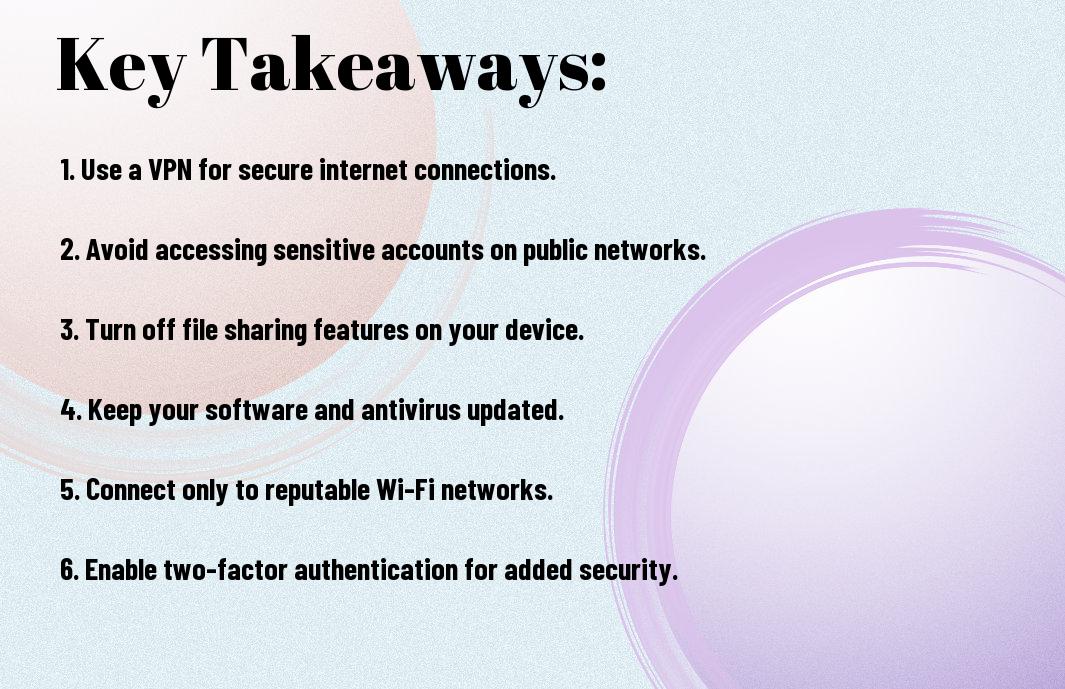
To wrap up
So, as you travel abroad and tap into public Wi-Fi, always prioritize your online security. Use a reliable VPN to keep your data safe, avoid accessing sensitive information on public networks, and ensure that your devices have updated security software. When connecting to Wi-Fi, pick password-protected networks and turn off sharing options. By taking these precautions, you can enjoy the convenience of public Wi-Fi without compromising your personal information.
FAQ
Q: How can I ensure my data is secure when using public Wi-Fi?
A: To enhance your data security while using public Wi-Fi, start by connecting only to networks that are password-protected. Avoid accessing sensitive information such as online banking or personal emails. Use a VPN (Virtual Private Network) to encrypt your internet connection, making it difficult for hackers to intercept your data. Ensure that your device’s firewall is enabled and keep your software and applications updated to protect against vulnerabilities.
Q: What should I do if I suspect that a public Wi-Fi network is not secure?
A: If you suspect that a public Wi-Fi network is insecure, it is best to avoid using it altogether. Look for alternative connections, such as mobile data or a more reputable Wi-Fi network in a nearby establishment. If you must connect, use a VPN to add an extra layer of security. Additionally, refrain from entering any personal or financial information until you are certain the network is safe.
Q: Are there specific signs that indicate a public Wi-Fi network may be unsafe?
A: Yes, there are several signs that may indicate a public Wi-Fi network is unsafe. Be cautious if the network name seems unusual or unfamiliar, as this could be a “rogue” Wi-Fi network set up by hackers to lure unsuspecting users. Avoid connecting to networks that do not require a password or ask for personal information before allowing access. Check for poor signals or inconsistent performance, as these can suggest network issues. Lastly, if you notice a lot of ads or different browser redirections, it could be a sign of an ad-hoc or insecure network.